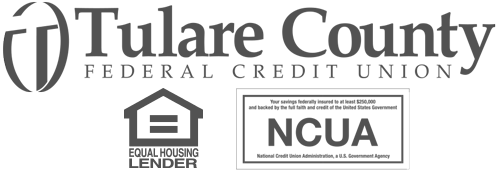Cash Coach
Cash Coach - a more intuitive digital banking tool!
Make a commitment to your financial health by automating your savings or pay-off goals. Set up long-range goals like saving for a down payment or short-term goals like paying off a high-rate credit card. When you determine a goal in Cash Coach, you're creating a plan that can lead to financial success. Just imagine the possibilities!
With Cash Coach, managing your finances is easier than ever.
• Get your complete financial picture
• Sync accounts from 20,000 financial institutions
• View tagged transactions to understand spending habits
• Make informed choices with the cash flow calendar
• Set goals and visually track your progress
How to locate Cash Coach?
Mobile Banking
- Log in to Mobile Banking
- Click on the menu (the three horizontal lines) on the top left corner of your screen
- Select Cash Coach from the menu of options
Online Banking
- Log in to Online Banking
- Click on any account
- Click on the green Cash Coach tile located on the right
Start Planning!
It pays to set your financial goals and make a plan to get fiscally fit. Add a savings goal or pay-off goal in Cash Coach and we’ll help you reach it.
Add a goal & stay on track
Cash Coach makes it simple to stay on track. Set goals and maintain your finances responsibly. Step 1: Select "Add Goal" on the goal dashboard. Step 2: Select your desired pay off or savings goal. Step 3: Fill in the required information. Step 4: Click the "Save" button to complete the process of adding a new goal. Keep in mind, your Goal Summary at the bottom of the page will update your completion date and the amount needed per month according to your preferences in the form. Goals will automatically update your progress and will reflect your day-to-day account balances.